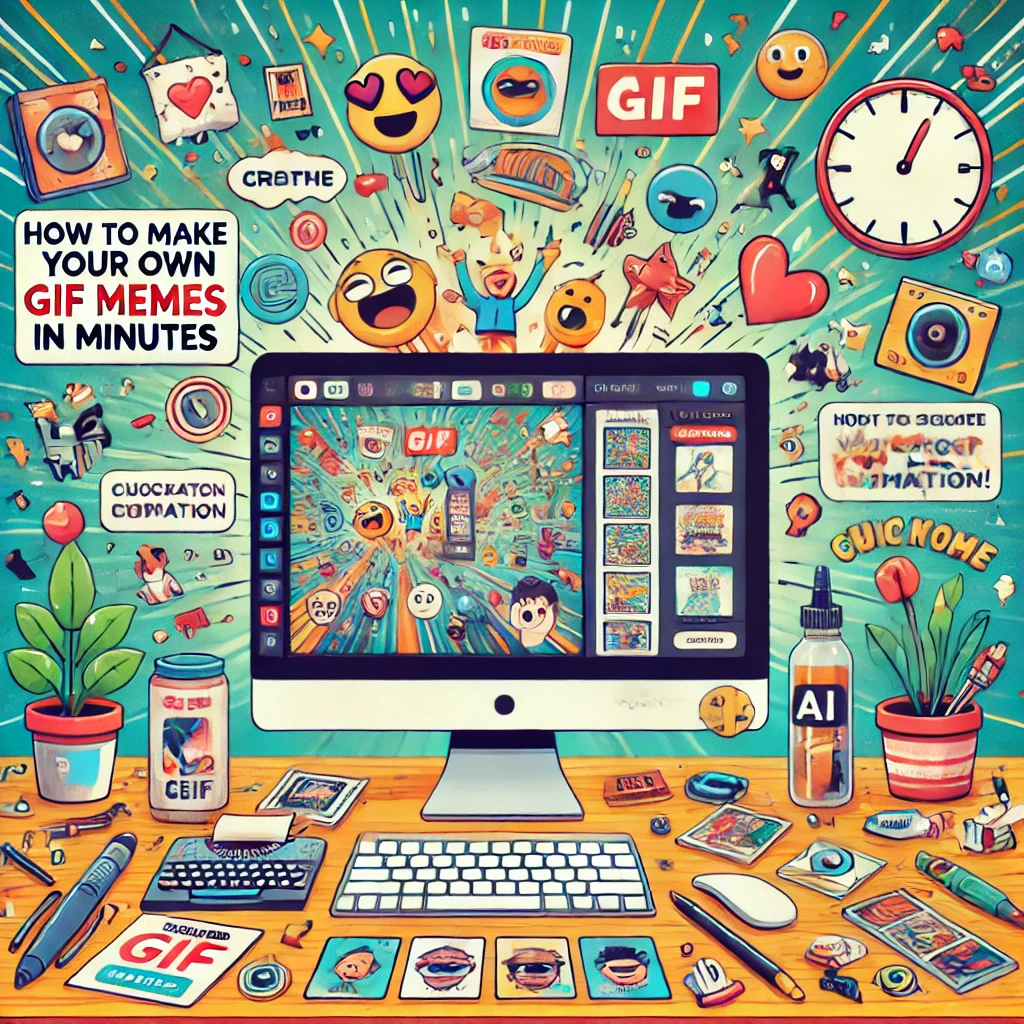· MemeGen AI · AI meme · 14 min read
Crafting Your Own My Honest Reaction Meme
AI meme generator

Memes have become an integral part of online communication, allowing users to express their thoughts, feelings, and reactions in a humorous and relatable way. The ‘my honest reaction’ meme, in particular, has gained immense popularity for its ability to capture genuine responses to various situations.
This meme format enables individuals to share their authentic reactions through images or videos, often featuring a deadpan or exaggerated expression. The versatility of the ‘my honest reaction’ meme makes it applicable to a wide range of contexts, from everyday life experiences to current events and pop culture references.
In this article, we will explore the essence of the ‘my honest reaction’ meme and provide a step-by-step guide on how to create your own hilarious and engaging reaction memes. Whether you’re a casual social media user or a content creator looking to connect with your audience, mastering the art of crafting reaction memes can elevate your online presence and add a personal touch to your interactions.
What is a My Honest Reaction Meme?
The ‘my honest reaction’ meme is a popular format that allows users to express their genuine reactions to various situations, statements, or events through visual content. This meme typically features an image or video of an individual displaying a deadpan, unimpressed, or exaggerated facial expression, accompanied by the caption “my honest reaction” or a similar phrase.
The power of the ‘my honest reaction’ meme lies in its relatability and versatility. By using a simple yet effective format, users can convey their authentic responses to a wide range of topics—from everyday annoyances to major life events. The meme’s humor stems from the contrast between the caption and the visual representation of the reaction, often highlighting the discrepancy between what is said and what is truly felt.
One of the most popular examples of the ‘my honest reaction’ meme features a video of actor Robert Pattinson showing a deadpan face as the camera rotates and cuts to different angles of him staring at the audience. This particular meme is often accompanied by the song “Luxury” by Azealia Banks, adding to its comedic effect. The Robert Pattinson ‘my honest reaction’ meme is frequently used to express a lack of enthusiasm or a neutral response to a given situation.
Other notable iterations of the ‘my honest reaction’ meme include:
- The “Guy in Yellow Jacket” meme: Featuring a man wearing a yellow jacket, displaying a neutral expression.
- The “Ryan Gosling” meme: Showcasing actor Ryan Gosling with a subtle smirk, often used to convey a sense of disbelief or amusement.
- The “Master Oogway” meme: Depicting the wise turtle character from the movie “Kung Fu Panda,” typically used to express a profound or philosophical reaction.
The beauty of the ‘my honest reaction’ meme lies in its adaptability. Users can create their own versions by uploading personal images or videos that best represent their genuine reactions. This flexibility allows for endless possibilities and encourages creativity in expressing one’s thoughts and feelings through memes.
As the popularity of the ‘my honest reaction’ meme continues to grow, online tools and platforms have emerged to simplify the meme creation process. Meme generators, such as the one offered by MemeGen AI, provide users with an intuitive interface and a wide selection of templates to create personalized reaction memes effortlessly. These tools empower individuals to participate in the meme culture and share their authentic reactions with the world.
How to Craft Your Own My Honest Reaction Meme
Creating a ‘my honest reaction’ meme involves a series of steps that let you channel your true emotions into a visual format. This process is intuitive and allows for creative expression, making it both fun and impactful.
Step 1: Choose a Meme Template
Start by selecting a template that aligns with the sentiment you want to convey. Online platforms offer a wide range of ‘my honest reaction’ templates, from classic looks to modern twists. Seek out templates that fit the emotion or narrative you want to share, perhaps featuring well-known personalities or memorable scenes. This foundational step is crucial, so explore various options to find one that encapsulates your creative intent.
Step 2: Upload Your Image
To give your meme a personal touch, upload an image that embodies your reaction. This could be a personal photo, a snapshot of a friend, or even a character that captures your sentiment perfectly. Choose images that are clear and expressive to effectively communicate your intended message. Using your own visuals adds a distinct flair that makes your meme more engaging and relatable.
Step 3: Add Text to Your Meme
The text you incorporate into your meme is key to highlighting its humor and relevance. Craft captions that are clever and relatable, aligning seamlessly with the visual elements. The text should be succinct yet powerful, providing context or commentary that enhances the meme’s humor. Experiment with different expressions and wordplay to achieve the ideal synergy between text and image.
Step 4: Customize Your Meme
Customization is essential for making your meme visually striking and engaging. Adjust font styles, colors, and sizes to ensure the text is readable and visually appealing. Use features like stickers or effects to infuse additional creativity and personality. These customizations not only distinguish your meme but also reflect your individual style and humor.
Step 5: Share Your Creation
After crafting your meme, share it across social media platforms to reach your audience. Observe the responses and feedback from your followers, as these can offer valuable insights into what resonates and what can be improved. Sharing your memes creates opportunities for connection and allows you to hone your skills, setting the stage for future creative endeavors.
Step 1: Choose a Meme Template
Kickstarting your meme creation journey involves selecting a template that resonates with your narrative. The template is the backbone of your meme, setting the stage for how your reaction will be perceived. Seek out templates that not only visually capture the essence of your idea but also provide a familiar yet fresh canvas for your humor.
Consider the mood and context that your meme will address. Are you aiming to highlight a moment of surprise, a touch of sarcasm, or perhaps an understated reaction? Different templates cater to diverse expressions, making it essential to match your selection with the specific nuance you wish to convey. Templates featuring well-known characters or scenes can add layers of recognition and depth to your meme.
Venturing into blank meme generators can open avenues for creativity and originality. These platforms offer a neutral starting point, allowing for customization and the infusion of personal flair. By starting with a blank template, you can create a meme that is not only distinctive but also intimately aligned with your individual perspective, providing a canvas that supports a broad and engaging audience connection.
Step 2: Upload Your Image
Elevating your meme’s uniqueness starts with choosing an image that embodies your distinct reaction. This selection transforms a standard template into a personal narrative, capturing attention and enhancing your meme’s presence. The image becomes the heart of your meme, drawing viewers in and setting the stage for your intended expression.
Select visuals that are impactful and resonate with the audience. Opt for images where emotions are conveyed through dynamic expressions or gestures, effectively illustrating your message. Whether capturing a spontaneous moment or a familiar character’s look, the image should instantly communicate the reaction you want to portray. This choice not only complements the accompanying text but also enriches the humor or sentiment, ensuring a harmonious integration of visual and textual elements.
Align your image choice with the meme’s context and audience. When addressing current events or widespread cultural references, ensure the image reflects the theme to bolster connection and engagement. Personal images bring authenticity, allowing viewers to feel a kinship with the content. This connection is vital in meme culture, fostering interaction and encouraging sharing within social networks. By selecting an image that truly reflects your reaction, you craft a meme that is both engaging and memorable.
Step 3: Add Text to Your Meme
Incorporating text into your meme is a vital step in conveying the desired humor or message. Your choice of words should enhance the visual, creating a harmonious blend that captivates your audience. Captions need to be sharp, engaging, or deeply insightful, providing context that transforms the image into a compelling narrative.
Crafting the Perfect Caption
Precision and Impact: Opt for captions that are direct yet powerful. The essence of humor often lies in its simplicity; a sharply worded phrase can deliver a punchline effectively. This precision not only makes the meme more engaging but also increases its potential for sharing across social media.
Universal Resonance: Draw on shared experiences or emotions in your text. Captions that reflect common sentiments or well-known scenarios can instantly connect with viewers. This universality encourages sharing, broadening the meme’s appeal and reach.
Integrating Text with Visuals
Ensure that your text enhances the image, creating a unified and impactful message. When the caption reflects the emotion or situation depicted, it magnifies the meme’s effect. This integration ensures clarity, maximizing audience engagement.
Tone Synchronization: Match the tone of the caption with the image’s expression or mood. A witty caption pairs well with an amused expression, while a serious text suits a somber image. This synchronization between text and visuals strengthens the meme’s impact, making it more memorable and engaging.
Text Design and Positioning: Carefully consider where and how the text appears on the image. Thoughtful placement can improve readability and highlight crucial elements of your meme. Experiment with various fonts, sizes, and colors to find the configuration that emphasizes your message, ensuring it complements the visual content without overpowering it.
By thoughtfully crafting and positioning your text, your meme becomes an engaging piece of content that entertains and communicates effectively. This careful approach to text ensures your meme captures attention and resonates with a wide audience, creating a lasting impression.
Step 4: Customize Your Meme
Customization breathes life into your meme, transforming a static image into a vibrant piece of content. This step involves refining visual elements to ensure your meme resonates with your audience. By focusing on font choices, color palettes, and additional creative elements, you enhance both the aesthetic appeal and communicative power of your meme.
Enhancing Visual Appeal
Font Variety: Select fonts that not only align with the tone of your meme but also add a unique character. A quirky typeface can heighten the humor, whereas a sleek font might lend a more serious air. The choice of font should seamlessly blend with the meme’s theme, enhancing the overall impact.
Color Harmony: Use colors strategically to boost the visual punch of your meme. Opt for contrasting colors to make the text pop against the background and ensure readability. Additionally, consider using shades that evoke specific emotions, enhancing the meme’s narrative depth.
Text Size Balance: Adjust text size to ensure both emphasis and clarity. Larger text can highlight key points, while smaller fonts might offer subtle insights. Achieving the right balance in text size directs the viewer’s focus, making the message more effective.
Adding Creative Elements
To further personalize your meme, explore creative tools available within meme generators. These features allow for additional layers of expression, making your meme stand out.
Visual Enhancements: Introduce elements like stickers or emojis to accentuate humor or reactions. These additions can make the meme more relatable and enhance the storytelling aspect by adding layers of expression.
Dynamic Effects: Apply filters or effects to adjust the mood or highlight specific image features. A vignette might add drama, while a color shift can draw attention to certain aspects. These enhancements can transform the image, adding visual intrigue and depth to your narrative.
Layer Integration: Use layering to create depth and complexity in your meme. By strategically overlapping text or images, you can create dynamic compositions that captivate and engage viewers, inviting them to explore the details.
Customizing your meme with these techniques not only enriches its visual appeal but also amplifies its message, ensuring it captures attention and resonates with your audience. By thoughtfully integrating these enhancements, your meme becomes a powerful tool for expression and connection.
Certainly! Here’s the revised section, ensuring there is no repetition with the previously written content:
Step 5: Share Your Creation
After crafting a meme that captures your authentic reaction, it’s time to unveil it to the world of social media. This phase is vital for connecting with your audience and observing how your creation resonates with them. By thoughtfully distributing your meme, you can broaden its impact and invite meaningful engagement.
Platforms and Timing
Choose the Right Platform: Identify where your target audience spends most of their time online. Whether it’s Instagram for its visual appeal or Twitter for its rapid sharing capabilities, select platforms that align with your meme’s style and intended message.
Timing is Key: Timing your posts can significantly influence audience engagement. Analyze when your followers are most active and post your meme during these peak periods to enhance visibility and interaction.
Engagement and Feedback
Once your meme is shared, pay close attention to audience reactions. This feedback is invaluable for understanding how your content is perceived and where it can be improved.
Monitor Engagement: Track interactions such as likes, shares, and comments to gauge the meme’s reach and impact. These metrics provide insights into which elements of your meme resonate most with viewers.
Gather Audience Insights: Listen to the feedback conveyed through comments and messages. This qualitative data can reveal preferences and areas for potential enhancement, offering guidance for future creations.
Refinement and Iteration
Sharing your meme marks a pivotal point in a continuous cycle of improvement and innovation. Use the insights gained to refine your approach and enhance your meme-making prowess.
Develop Your Skills: Reflect on the performance of different memes and identify successful patterns. Incorporate these learnings into your creative process to craft more impactful content.
Strategize Future Content: Build a content strategy informed by feedback and engagement trends. By aligning your creations with audience expectations, you maintain relevance and foster ongoing interaction.
Sharing your meme is more than just broadcasting; it’s an opportunity to engage, learn, and evolve within the dynamic landscape of digital culture. As you continue to share and gather insights, each meme contributes to your growth as a creator.
Tips on Creating Viral Reaction Memes
Crafting a meme that achieves viral status requires an understanding of shared human experiences and the ability to connect with a broad audience. Virality often depends on the meme’s relevance and the emotional engagement it fosters.
1. Keep It Relatable
Common Experiences: Draw inspiration from scenarios that many people encounter in everyday life. By focusing on universally understood situations, your meme will resonate across different demographics, encouraging widespread sharing and engagement.
Emotional Resonance: Highlight emotions that universally spark recognition—such as amusement, empathy, or nostalgia. Memes that trigger these responses tend to stick in viewers’ minds, prompting them to share the content with those who share similar experiences.
2. Stay Up-to-Date
Cultural Relevance: Integrate elements from current cultural events or popular trends to ensure your memes remain relevant. This approach not only captures attention but also aligns your content with what audiences are currently discussing.
Timely Adaptation: Quickly incorporate new developments or shifts in public interest into your meme content. Being agile in responding to emerging trends can significantly enhance the visibility and relevance of your memes.
3. Experiment with Formats
Varied Approaches: Experiment with different meme styles to discover what best captures your audience’s interest. Trying out various formats can reveal new ways to engage viewers and keep your content fresh.
Creative Templates: Utilize a range of meme templates to introduce unexpected twists that captivate your audience. This can lead to increased interaction, as viewers are drawn to the novelty and creativity of your approach.
Continuous Refinement: Pay attention to audience feedback and engagement metrics to refine your meme strategy. By analyzing which elements perform well, you can tailor your future memes to align with audience preferences, ensuring continued success and engagement.
Creating your own ‘my honest reaction’ meme is an engaging way to express your authentic thoughts and connect with others through humor. By following these steps and tips, you can craft memes that not only showcase your creativity but also resonate with a wide audience. We invite you to try creating your own meme using our platform’s intuitive tools and join the vibrant community of meme creators who are redefining online communication, one honest reaction at a time.