· MemeGen AI · AI meme · 12 min read
How to Make Your Own GIF Memes in Minutes
AI meme generator
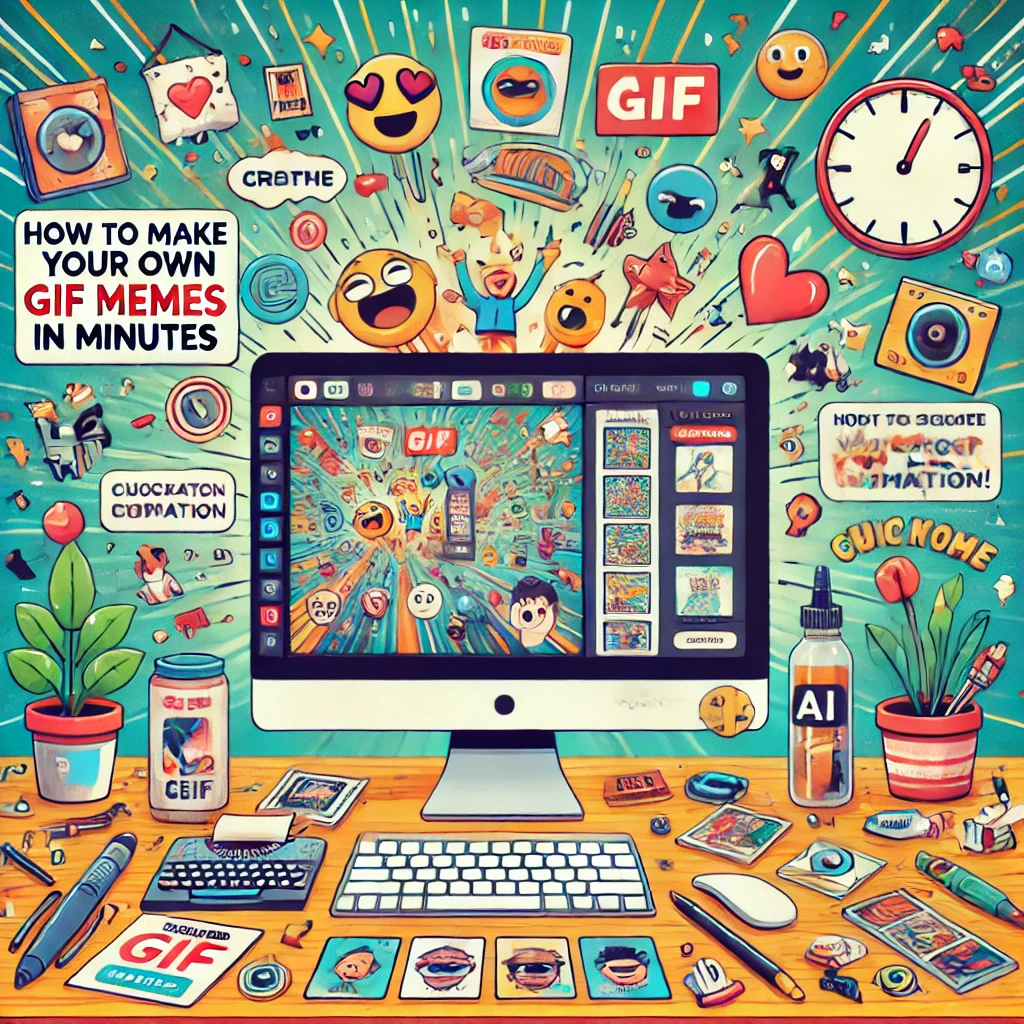
In today’s fast-paced digital world, memes have become a universal language for expressing humor, creativity, and social commentary. GIF memes, in particular, have taken the internet by storm, captivating audiences with their dynamic and engaging format.
Creating your own GIF memes is easier than ever, thanks to the rise of user-friendly online tools and platforms. These GIF meme generators empower individuals, content creators, and businesses alike to craft unique, attention-grabbing content that resonates with their target audience.
Whether you’re looking to add a personal touch to your social media posts, enhance your brand’s online presence, or simply have fun with friends, learning how to make your own GIF memes is a valuable skill. In this article, we’ll guide you through the process of creating GIF memes in minutes, using an intuitive online generator.
What is a GIF Meme Generator?
A GIF meme generator is an online tool that simplifies the process of creating animated memes by combining moving images with witty or relatable text. These platforms offer a wide range of customization options, allowing users to either select from a library of pre-existing GIF templates or upload their own videos and images to use as a starting point.
The appeal of GIF meme generators lies in their accessibility and ease of use. With just a few clicks, anyone can transform a popular GIF or personal video into a shareable masterpiece—no advanced technical skills required. This democratization of meme creation has led to an explosion of user-generated content, as people from all walks of life embrace the power of GIF memes to express themselves and connect with others online.
GIF meme generators have become indispensable tools for individuals, content creators, and businesses seeking to engage their audiences on social media platforms. By tapping into the viral potential of GIF memes, users can:
- Inject humor and personality into their posts
- Increase engagement and shareability
- Communicate complex ideas or emotions in a concise, visually appealing format
- Foster a sense of community and belonging among followers
As the demand for dynamic, eye-catching content continues to grow, GIF meme generators are poised to play an increasingly crucial role in shaping the future of online communication. By providing users with the tools to create and share their own GIF memes, these platforms are empowering a new generation of digital storytellers and cultural influencers.
How to Make Your Own GIF Memes in Minutes
Creating GIF memes can become an effortless task with the right step-by-step approach, aided by a capable online platform. This guide will detail the essential steps to manifest your creative ideas swiftly and accurately.
Step 1: Select Your GIF Base
Begin your meme-making journey with the selection of a GIF base. Online platforms typically offer a rich array of GIF templates covering diverse themes and styles. This collection is invaluable for choosing a base that aligns with your intended tone or message. If you seek a more personal touch, consider uploading your unique video or image. This feature allows for complete originality, ensuring your meme is distinct and impactful.
Step 2: Craft Your Text
With the base set, it’s time to infuse your personality through text. This is where your creativity takes the stage—craft clever, humorous, or insightful captions. Online tools provide text customization options, enabling adjustments in font style, size, and color to ensure harmony with the visual elements. Think about the emotion or message you wish to convey: playful, sarcastic, or thoughtful, and tailor your text to suit it.
Step 3: Personalize Your Creation
Once your text is in place, it’s time for personalization. Leverage editing tools to refine the GIF, focusing on the most compelling segments. Introduce stickers or effects to elevate the visual appeal and distinguish your meme. These personalization options ensure your final creation reflects your vision and effectively conveys your message. Consider what elements will engage your audience—subtle changes can significantly enhance the impact.
Step 4: Review and Perfect
Before finalizing, carefully review your GIF meme. This step ensures that timing and text placement are perfectly aligned with your concept. Make any necessary tweaks to polish your meme for sharing. A meticulous review can prevent minor errors from affecting the overall effectiveness.
Step 5: Distribute Your Creation
Once perfected, save your GIF meme for personal use or sharing. Many platforms offer direct sharing options to social media, enabling immediate audience interaction. Distributing your meme broadly can expand its reach and influence, fostering engagement and connection within your community.
Following these steps empowers you to craft engaging GIF memes that resonate and captivate, enhancing your digital presence.
Step 1: Choose Your GIF Template
The initial step in crafting an engaging GIF meme involves picking the ideal template. A thoughtfully selected template acts as a canvas, setting the stage for your creative expression. Many GIF meme generators provide extensive libraries filled with dynamic templates, tailored to a variety of moods and narratives. This selection empowers you to find a template that aligns with your creative aspirations, whether aiming for humor, wit, or a powerful message.
Using pre-designed GIF templates offers a streamlined entry point, particularly beneficial for beginners. These templates often feature well-known scenes or characters, facilitating quick recognition and connection with the audience. By opting for a template that taps into trending topics or cultural phenomena, you enhance the potential for your meme to capture attention and drive interaction on social platforms.
For creators desiring a bespoke approach, uploading a personal video or image is a compelling choice. This feature enables the creation of distinctive content that stands out in the digital landscape. When choosing personal media, focus on clarity and context to ensure it effectively supports the meme’s concept. This approach not only highlights your individual perspective but also boosts the genuineness of your meme, making it more resonant and memorable.
Step 2: Add Your Creative Text
Once you’ve selected the perfect GIF template, the next crucial step in meme creation involves incorporating text that truly captures your unique perspective. Captions are transformative—they infuse images with humor or relatability, making them resonate with audiences. Consider the cultural context and current trends when selecting your words to maximize their impact and relevance. This approach not only enhances engagement but also ensures that your meme connects on a deeper level with viewers.
Utilize text tools that provide flexibility in crafting your message, allowing you to tailor its presentation to suit the mood of your GIF. Experiment with different typographies that can subtly shift how your message is received—whether you want a playful vibe or a serious undertone. Ensuring that text placement enhances the visual balance of the meme is vital, while color choices should enhance readability and visual harmony.
- Typography Choice: Opt for a font that complements the theme and tone of your GIF; this choice can add nuance and depth to your message.
- Precision in Placement: Strategically position text to guide the viewer’s eye naturally across the meme, enhancing both clarity and aesthetic appeal.
- Visual Contrast: Select colors that stand out against the background, ensuring that your text remains prominent and easy to read.
Thoughtful integration of these elements enhances the coherence and effectiveness of your meme. The synergy between text and imagery should be seamless, creating a unified narrative that speaks to viewers on multiple levels. By aligning your text with audience interests and the broader cultural zeitgeist, you can enhance the meme’s reach and impact significantly.
Step 3: Customize and Personalize
In this step, the GIF meme evolves with your creative touch, becoming a distinct piece that mirrors your individual style. Customization allows you to align the visual aspects with the core message, ensuring it captures the viewer’s attention and delivers your intended impact. The tools available in most platforms offer extensive options for personalization, transforming your meme into a standout expression.
Refine with Precision
Platforms provide various tools to alter and refine your GIF, enhancing its overall presentation. Adjusting the focus by cropping unnecessary elements sharpens the narrative, drawing attention to pivotal details. Fine-tuning the timing through trimming ensures that each frame contributes to the story, maintaining viewer engagement. These refinements elevate the effectiveness of your meme.
- Targeted Adjustments: Isolate key elements by removing distractions, creating a clear and focused visual narrative.
- Optimized Duration: Tailor the length of the GIF to enhance pacing, ensuring a smooth and engaging delivery.
Infuse Character with Visual Additions
To further personalize your meme, consider adding elements like stickers and effects. Stickers introduce an additional layer of humor or context, enhancing the narrative without overpowering it. Effects, such as filters or transitions, can subtly alter the atmosphere, enriching the visual experience. These enhancements should seamlessly integrate with the text and GIF, producing a cohesive and captivating meme.
- Purposeful Stickers: Select stickers that complement the theme, adding value and depth to the message.
- Creative Effects: Use effects to adjust the tone or style, aligning the visual mood with the emotional intent.
Using these customization techniques, your meme not only distinguishes itself but also effectively communicates its message. Each change should be intentional, enhancing clarity, engagement, or entertainment. The aim is to craft a GIF meme that is visually appealing and resonates deeply with its audience.
Step 4: Preview and Finalize
Reaching the preview phase represents a crucial step in the meme creation process, where you ensure your creative vision comes to life as intended. Advanced tools offer a preview window, allowing you to observe the synchronization of text, visuals, and timing. This phase revolves around confirming that all elements are in alignment, ensuring a seamless narrative from start to finish.
Achieving Integration
During the preview, take a comprehensive look at how your meme will be perceived by audiences, focusing on the interaction between text and GIF animation. Verify that the timing of text overlays enhances the visual story, maintaining a fluid and engaging presentation. Pay attention to the placement and consistency of elements, as this contributes to a polished final product.
- Synchronizing Text and Motion: Ensure that text appears at precise moments, optimizing both impact and readability.
- Maintaining Visual Balance: Confirm that all components are cohesively integrated, reinforcing the overall message of the meme.
Final Refinements
With the meme’s flow and appearance meeting expectations, consider any final refinements. Subtle tweaks, such as adjusting text placement or enhancing color contrasts, can elevate clarity and engagement. Use this opportunity to make detailed changes that might enhance the viewer’s experience or emotional connection.
- Enhancing Clarity: Re-evaluate color schemes and text visibility across different viewing conditions, ensuring accessibility.
- Nuanced Adjustments: Small changes, like repositioning elements or altering font size, can significantly influence the final presentation.
This thorough review process ensures your meme’s quality, preparing it for a broad audience. Each revision and enhancement guarantees that your creation captivates while effectively conveying the intended message.
Step 5: Share Your Masterpiece
With your GIF meme polished and finalized, the next step involves showcasing it to your audience. This phase is crucial for ensuring your creation reaches its full potential in terms of engagement and impact. The digital environment offers a multitude of platforms where your meme can thrive and captivate viewers.
Save and Archive
Begin by saving your completed GIF meme. Having a local copy allows for easy retrieval and ensures you can utilize it in various contexts, whether for immediate sharing or future projects. Select formats that are efficient and compatible with modern devices, facilitating smooth playback and sharing.
- Efficient Formats: Choose formats like MP4 or GIF that are universally supported, ensuring seamless sharing across platforms.
- Archival Integrity: Keep a pristine version of your meme to preserve your creative vision for long-term use.
Amplify Through Networks
Sharing your meme across social networks or communication apps allows it to gain visibility and foster community interaction. Tailor your approach by considering platform-specific features and audience preferences. This strategic dissemination can enhance your meme’s reach and stimulate meaningful exchanges.
- Network Optimization: Each platform offers unique engagement tools; leveraging these can maximize your meme’s reach.
- Audience Alignment: Consider timing and context to ensure your meme resonates with your target demographic, encouraging shares and discussions.
This approach to sharing ensures your GIF meme not only reaches a wide audience but also engages effectively, resonating with viewers and fostering interaction.
Tips on Creating Engaging GIF Memes
Designing GIF memes that captivate and entertain requires a thoughtful approach, balancing creativity with strategic insight. Focusing on key elements can elevate the appeal and engagement of your memes, ensuring they resonate with your audience.
Prioritize Clarity
In an era where digital consumption is rapid, delivering your message clearly is crucial. Ensure your GIF memes communicate their core idea succinctly, making the impact immediate and memorable. This clarity in expression increases the likelihood of your meme being understood and shared widely.
- Clear Communication: Focus on delivering a straightforward message that is easily grasped within the first few seconds.
- Visual Simplicity: Avoid unnecessary elements that can distract from the primary message, maintaining focus and coherence.
Leverage Emotional Resonance
Creating content that taps into universal emotions can deepen the connection with viewers. By aligning your memes with feelings like joy, surprise, or nostalgia, you can foster a sense of community and belonging among your audience.
- Emotional Appeal: Use themes or scenarios that evoke common feelings, enhancing the meme’s relatability and shareability.
- Audience Empathy: Consider what emotional triggers resonate with your target demographic, crafting content that aligns with their experiences.
Innovate with Visual Humor
Experimenting with visual humor adds a dynamic layer to your memes, engaging audiences in unexpected ways. By playing with visual elements and layouts, you can create memes that stand out and entertain.
- Creative Visuals: Use imaginative visuals or unconventional formats to surprise and amuse your audience.
- Feedback and Adaptation: Observe audience reactions to different visual styles, refining your approach to consistently deliver humor that resonates.
By integrating these strategies, you can craft GIF memes that are not only visually appealing but also deeply engaging, fostering strong connections with your audience.
Creating GIF memes is a powerful way to express your creativity, engage your audience, and make a lasting impact in the digital world. By following these steps and tips, you can craft memes that resonate deeply with your viewers, fostering a sense of connection and community. Try creating your own meme using MemeGen AI’s tools and discover how easy it is to bring your ideas to life—we can’t wait to see what you create!



