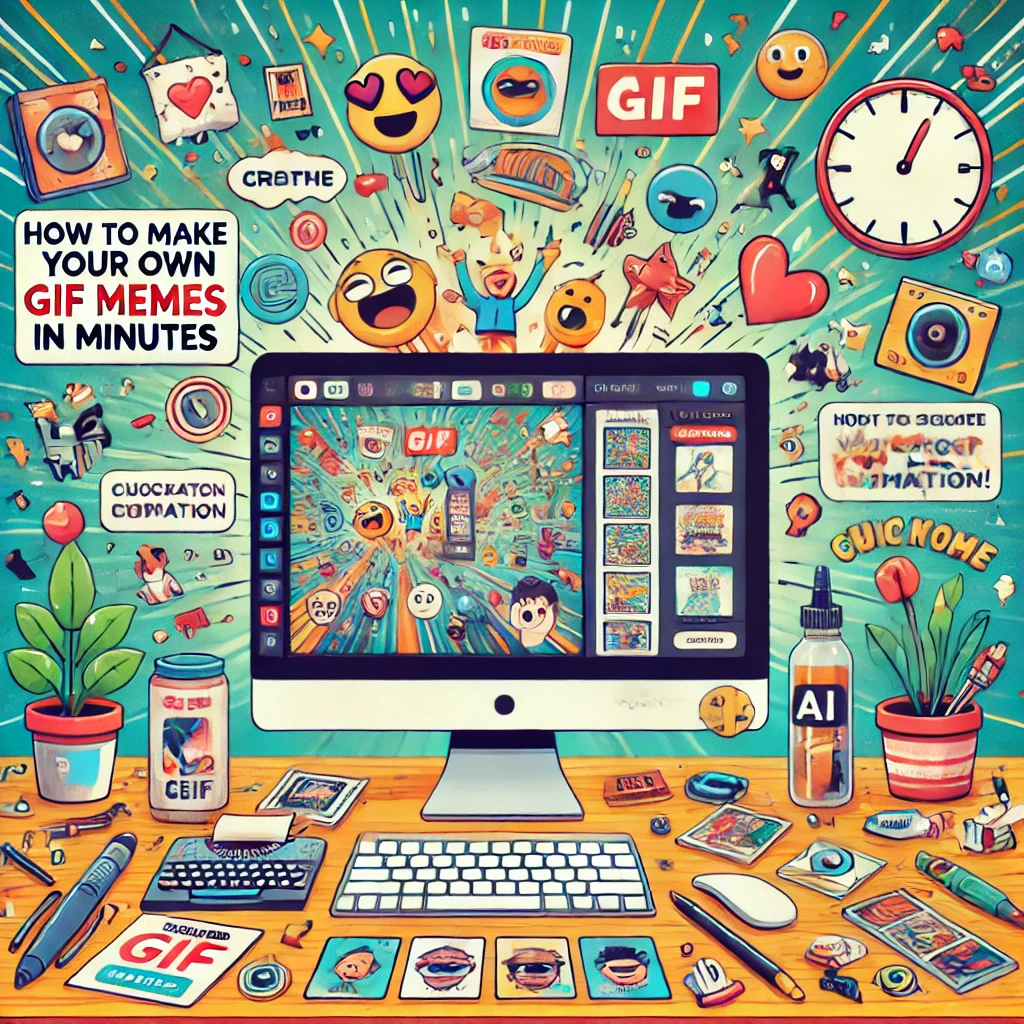· MemeGen AI · AI meme · 11 min read
Creating Unique GIF Memes - Tips for Personalization
AI meme generator

In the digital age, expressing oneself through memes has become a popular way to connect with others and share humor. GIF memes, in particular, have taken the internet by storm, offering a dynamic and engaging format for conveying emotions and ideas.
Creating personalized GIF memes allows individuals to add their own unique flair to these animated images, making them even more relatable and shareable. By incorporating personal touches, such as custom text, photos, or inside jokes, meme creators can elevate their content and stand out in the vast sea of online memes.
Whether you’re looking to boost your social media presence, engage with your community, or simply share a laugh with friends and family, learning how to create customized GIF memes can be a valuable skill. In this article, we’ll explore the concept of GIF meme personalization and provide a step-by-step guide to help you create your own unique memes.
What is GIF Meme Personalization?
GIF meme personalization is the process of adding a personal touch to animated images that express humor, emotion, or a message. This can involve incorporating custom text overlays, personal photos, or other elements that make the meme unique and tailored to the creator’s intended audience.
Personalization enhances the relatability and shareability of a meme by making it more relevant to the creator’s personal experiences, inside jokes, or target audience. By creating memes that resonate with their specific community or social circle, individuals can foster a stronger sense of connection and engagement.
Moreover, personalized GIF memes can be used for various purposes beyond simple entertainment. Businesses and content creators can leverage personalized memes to boost brand recognition, increase social media engagement, and add a human touch to their marketing efforts. By creating memes that align with their brand’s personality and values, they can establish a more authentic and memorable presence online.
How to Create Customized GIF Memes with Personal Touch
Choose a theme or concept: Begin by selecting a theme or concept that resonates with you personally or with your intended audience. Consider the message or emotion you want your GIF meme to convey, whether it’s humor, nostalgia, or a specific trend.
Personalization enhances engagement: Adding personal elements to your meme, such as inside jokes or references specific to your community, can make it more relatable and encourage others to share it. This, in turn, can help increase your meme’s visibility and impact.
Align with your brand or persona: If you’re creating memes for business or personal branding purposes, ensure that the theme and content align with your overall brand personality and values. Consistency in your meme style can help reinforce your brand identity and make your content more recognizable.
Step 1: Select Your Images or Videos
Start with personal content: When creating a personalized GIF meme, consider starting with your own photos or videos that hold meaning or humor for you and your audience. Using personal content can make your meme feel more authentic and engaging.
Ensure thematic alignment: As you select your visual content, make sure it aligns with the intended theme of your meme. The images or videos should support the message or emotion you want to convey, whether it’s a funny moment captured on camera or a nostalgic scene from your past.
Utilize meme creation tools: To simplify the process of creating personalized memes, consider using tools that support easy uploading and editing of your own content. Look for platforms that offer intuitive interfaces and features specifically designed for creating custom GIF memes, such as MemeGen AI, which allows you to transform your photos into shareable animated memes.
How to Create Customized GIF Memes with Personal Touch
Selecting a Theme or Concept
To start, focus on pinpointing a unique theme or idea that captures your creativity and aligns with your audience’s interests. This choice will shape the mood and direction of your GIF meme. Dive into current events or cultural phenomena that can add relevance to your meme, boosting its potential reach. Identify the fundamental emotion or insight you wish to express: perhaps a humorous twist, a nostalgic nod, or an insightful remark. A clearly defined theme serves as the backbone for a compelling and engaging meme.
Crafting Your Message
After establishing your theme, direct attention to the specific message or sentiment you aim to deliver. The essence of a GIF meme lies in its capacity to communicate efficiently, often encapsulating complex notions in brief animations. Determine the core insight or reaction you want your audience to experience. Whether it’s a comedic jab or a reflective thought, precision is crucial. Decide on the tone—should it be playful, ironic, or contemplative? This decision will inform your choices in text, imagery, and design approach.
Enhancing Relatability and Shareability
Integrating personal touches in your GIF meme significantly boosts its relatability and potential for sharing. By weaving in elements that mirror your individuality or resonate with your audience’s preferences, you forge a bond that encourages engagement. This might involve tapping into widely recognized cultural symbols or universal experiences that your audience can relate to. Striking a balance between personal flair and broad appeal can maximize your meme’s effectiveness and reach.
Step 1: Select Your Images or Videos
The first step in crafting a memorable GIF meme involves sourcing images or videos that resonate on a personal level. Delve into your digital archives to find visuals that capture humorous or touching moments. Opt for content that not only reflects your personality but also has the potential to engage others through its uniqueness and relatability. This personal touch can differentiate your meme in a sea of generic content.
Once you’ve gathered your visuals, it’s crucial to verify that they align with the theme of your meme. Each element should enhance the storyline or emotion you’re aiming to portray, ensuring a cohesive and impactful narrative. This alignment helps maintain a consistent tone, which is essential for delivering your intended message effectively.
To facilitate the creative process, leverage digital tools that specialize in meme customization. These platforms typically offer straightforward features that make uploading and editing a breeze, allowing you to focus more on the creative aspects rather than technical execution. Seek out tools that offer functionalities like drag-and-drop design and immediate preview options to streamline your workflow and enhance the final outcome.
Step 2: Add Text and Captions
Incorporating text into your GIF meme transforms it by accentuating its core message. The right wording can elevate humor, provide clarity, or add context that enhances the visual narrative. Craft captions that are concise and resonate with the overall theme of your meme, ensuring each word contributes significantly to the impact.
Experiment with fonts and styles to reinforce the tone of your meme. Select typefaces that reflect the mood—choose a bold, whimsical font for comedic memes or an elegant, understated typeface for more serious content. Consider font size and color for optimal contrast, ensuring the text stands out without overshadowing the imagery.
Thoughtful text placement is vital to maintaining the visual balance of your meme. Position text strategically so it complements rather than competes with the visual elements. This placement should guide the viewer’s attention naturally across the meme, enhancing the narrative flow and emphasizing key aspects without disrupting the image’s central focus.
Step 3: Choose the Right Platform
Identifying the ideal platform for your GIF meme creation is essential for a smooth and efficient process. Prioritize platforms designed with user-friendly interfaces; this ensures that you can swiftly navigate the creative process without encountering unnecessary complexities. The right platform should empower you to focus on your creative vision by offering intuitive tools that facilitate seamless customization.
Incorporate platforms that utilize cutting-edge features to elevate your meme-making experience. Advanced functionalities, such as customizable templates and dynamic editing tools, allow you to refine your memes with precision. These features support the transformation of simple ideas into engaging visual narratives, ensuring your content stands out in a crowded digital landscape.
Additionally, seek platforms that enable effortless distribution across various digital channels. The ability to quickly share your GIF memes ensures they reach your target audience effectively. Opt for platforms that support multi-platform compatibility, maintaining the integrity of your memes when shared on different social networks. This capability maximizes the potential for interaction and expands the reach of your creative content.
Step 4: Personalize with Stickers or Filters
Incorporating stickers or filters can elevate your GIF meme, adding unique elements that capture attention and infuse originality. Stickers offer a dynamic way to embed additional humor or thematic elements, serving as visual enhancers that align with the core message. Whether selecting animated icons, thematic graphics, or bespoke illustrations, each sticker should enhance the storytelling aspect of your meme.
Selecting stickers that harmonize with your meme’s theme is crucial for maintaining coherence. Each addition should have a clear role, either emphasizing a specific emotion or reinforcing a comedic element. Avoid overcrowding your meme with too many stickers, as this can detract from its main message and reduce its overall effectiveness. A well-curated selection of stickers ensures that your meme remains engaging and impactful.
Filters also provide a means to adjust the visual tone of your GIF meme. By tweaking color palettes, saturation, or contrast, you can create an aesthetic that complements the narrative. Filters can subtly unify the visual components of your meme, enhancing its appeal and coherence. Consider the interplay between filters and existing elements, ensuring that the chosen effects amplify the intended theme or emotion. This thoughtful enhancement can make your meme more distinctive and memorable.
Step 5: Share and Optimize for Social Media
With your GIF meme ready, it’s crucial to strategically distribute it across various social media platforms to maximize its reach. Each platform caters to distinct audience preferences and technical requirements, necessitating a tailored approach for each. Begin by identifying the social media channels that align most closely with your content’s style and intended audience—platforms like TikTok for dynamic, trend-driven content or Facebook for community engagement.
Before posting, it’s essential to ensure your meme’s technical specifications align with each platform’s requirements. This involves adjusting the resolution and ensuring that the file size and format are compatible with the platform’s standards to maintain seamless playback and visual integrity. Such meticulous optimization can significantly enhance the viewing experience, ensuring your meme is displayed at its best without any hitches.
Employing specific strategies to boost engagement can elevate your meme’s impact. Integrate your content into ongoing social media trends or challenges to enhance discoverability. Additionally, timing your posts to coincide with high activity periods can exponentially increase visibility. Engaging actively with your audience through comments and shares not only extends your meme’s reach but also fosters a sense of community, amplifying its resonance and influence across the digital landscape.
Tips on Creating Engaging GIF Memes
1. Foster Emotional Connection
To create GIF memes that captivate viewers, focus on establishing an emotional connection. By tapping into universal emotions or experiences, you can evoke a sense of familiarity that draws viewers in. Consider crafting narratives that reflect common life events or feelings—joy, surprise, or nostalgia—ensuring that your audience finds a personal link to the content. This connection encourages sharing, as people are more likely to spread content that resonates with their own emotions and experiences.
2. Optimize Posting Strategy
The success of a meme often depends on when and how it is introduced to the audience. Leverage insights into peak engagement times on your chosen platforms to maximize visibility. Additionally, keep an eye on digital trends and emerging conversations to determine the best moments to release your memes. By timing your posts to coincide with periods of high online activity or cultural relevance, you can significantly boost your meme’s reach and impact.
3. Integrate Humor with Insight
Combining humor with insightful commentary can make your memes both entertaining and thought-provoking. Humor should serve to enhance the message, providing a light-hearted entry point to deeper reflection or dialogue. When crafting your narrative, ensure that the comedic elements reinforce the core message. This integration creates a richer viewer experience, encouraging both laughter and contemplation, which can lead to greater engagement and sharing.
In conclusion, creating personalized GIF memes is an art that combines creativity, humor, and a touch of personal flair. By following these tips and leveraging the right tools, you can craft memes that resonate with your audience and leave a lasting impact. So why not dive in and start exploring the world of meme creation? Try creating your own meme using our platform’s tools – we can’t wait to see what you come up with!